In the following example, you see a "post" on a topic related to huge muskies in Eagle Lake. At the bottom of the post there is a link titled "5 comments". If you were to click on the comments link.....
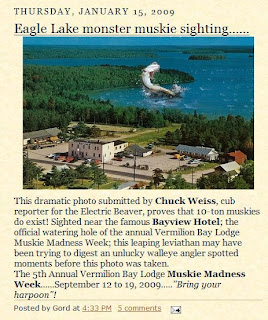 The comments link takes you to the comments posted by other guests in response to the posted topic.. There is a text box, titled "Post a comment". Type your comments in this box.....
The comments link takes you to the comments posted by other guests in response to the posted topic.. There is a text box, titled "Post a comment". Type your comments in this box.....

This brings up a rather odd screen that has you verify a "word". Gord doesn't allow any illiterate guests at VBL. Type in the characters you see on screen (in this case "defluers") and then click on "finish". Your done! You will get a messgage that says, “your comment will be visible after approval”. Check back and you will see your post! in case you are wondering, "defluers" is Canadian for "the flowers".
 Professor in training,
Professor in training,Andy
No comments:
Post a Comment